Page 1 of 2
Help help
Posted: Sun Jun 16, 2024 9:19 pm
by KimLarsen
I have a problem with the belts running on separate pins on the receiver.
Allé wires sides right.
Am I making a mistake????
PS many thanks for the answers I got last time.
Re: Help help
Posted: Mon Jun 17, 2024 10:34 am
by neil graham
Hi Kim,
My Tiger is going to use the older drive system, so I cannot directly hep.
However, you need to clearly say what you need help with... a post saying "I need help" with little detail doesnt allow anyone to help, despite many people wanting to. We all have no idea what the problem is.
Setting up a remote control is almost a forum in itself (not a post, but a forum).
Do you have a controller? What brand/model? What brand/model receiver?
Post pictures!
Re: Help help
Posted: Mon Jun 17, 2024 11:49 am
by Adrian Harris
On the leads from the speed controllers, the white wire is the signal, the red wire is the voltage supply and the black wire is the zero voltage or ground wire.
On your receiver there should be a label or markings to show which way round the wires need to go:
On this receiver, the plugs would be fitted with the white wires at the outside (_|-|_) and the black wires in the middle (-)
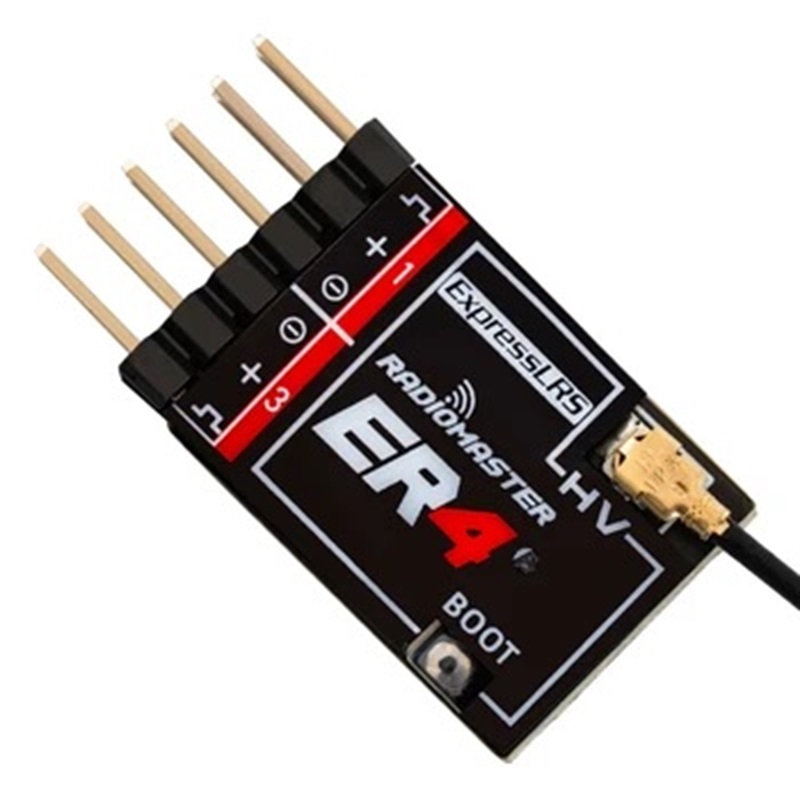
- RadioMaster-ER4-2-4ghz-PWM-ExpressLRS-4-Channel-receiver-For_0008.jpg (88.21 KiB) Viewed 1240 times
On this receiver, the plugs would be fitted with the white wires at the bottom (_|-|_) and the black wires at the top (-).

- FrSky-Taranis-Receiver-X8R-8-16-Channel-2-4GHZ-ACCST-RSSI-SB_0026.jpg (46.19 KiB) Viewed 1240 times
Adrian.
Re: Help help
Posted: Mon Jun 17, 2024 2:32 pm
by KimLarsen
Hi Adrian
I have a RadioLink T8fb and an 8 channel receiver.
Re: Help help
Posted: Mon Jun 17, 2024 2:44 pm
by Adrian Harris
Looking at the picture of the receiver, you can't see the colour of the wires, but the white lead should be at the top and the black lead at the bottom.
Adrian.
Re: Help help
Posted: Mon Jun 17, 2024 3:57 pm
by KimLarsen
So are they.
It is the white one at the top, red in the middle, black at the bottom
Re: Help help
Posted: Mon Jun 17, 2024 4:16 pm
by Mark Heaps
Sorry if this is a re-send but as far as I can determine the first one did not go through for some reason.
I downloaded the manual for that transmitter ( available online ) and it says it is Mode 1.
Going by my understanding of the normal convention for channel allocation
1 Throttle
2 Aileron
3 Elevator
4 Rudder
The photo showing channels 2 & 3 on the receiver being connected would have 1 track moving with the left stick going up/down and the other track moving with the right stick going left/right
Re: Help help
Posted: Mon Jun 17, 2024 5:18 pm
by KimLarsen
I have done what is written on the wires, it says to receiver 2 and 3, and I have done that.
Re: Help help
Posted: Mon Jun 17, 2024 6:11 pm
by Mark Heaps
KimLarsen wrote: ↑Mon Jun 17, 2024 5:18 pm
I have done what is written on the wires, it says to receiver 2 and 3, and I have done that.
So lets go back to basic fault finding.
Disconnect one of those reciever connections to identify your channels.
Leave channel 2 connected, disconnect 3. Left stick up down, right stick up down. Which one of those movements responds ?
If none, then a problem with that component.
If channel identified, move that connector sequentially to channels 1, 3 & 4 and see which stick movement works with each.
Note which movement operates with each channel.
This will identify which mode your transmitter is using and also identify if the transmitter/receiver has a defective channel.
Initial reading of the manual for your transmitter suggests it does not support channel mixing enabling one stick steering.
Re: Help help
Posted: Mon Jun 17, 2024 7:43 pm
by KimLarsen
I've just been at work for 11 hours.
But I will have to try it when I get home.
But isn't there something that can break if you don't follow the drawings????
Re: Help help
Posted: Tue Jun 18, 2024 1:31 pm
by KimLarsen
Re: Help help
Posted: Tue Jun 18, 2024 1:38 pm
by KimLarsen
Higher pin runs on High and waiting pin runs on the left
Re: Help help
Posted: Tue Jun 18, 2024 2:12 pm
by KimLarsen
It's probably a stupid question I'm asking now.
Can I run brook engines on the same channel 2.
It's a bar if you have to.
And then you can take some y connectors and plug them in????
And then I can use Højer and wait for channel 3.
Re: Help help
Posted: Tue Jun 18, 2024 3:26 pm
by Jerry Carducci
Are you testing the system components outside of the model, that is, a 'bench test'? It's easier to troubleshoot
without having to worry what the model itself will do. Could you post a few photos of the system and its connections
so that we might better see the situation? I assume the radio system is configured correctly, mode 1 or 2 it doesn't matter
with most of today's systems you can just about use any channel or input control to do whatever you want.
Brushless or brushed, there's only so many ways to do this.
So again, post a few photos of your system's connections. If you are able also post photos of your radio system's model configuration,
inputs, outputs and mix screens.
Jerry
Re: Help help
Posted: Tue Jun 18, 2024 3:38 pm
by Mark Heaps
KimLarsen wrote: ↑Tue Jun 18, 2024 1:31 pm
Now I have tried and switch to 1 and 3 and 4 without success.
I don't know what I'm doing wrong




Hi Kim,
From what you posted there, it sounds like you are getting no response at all rather than it not operating the way you expect or want.
This may be a stupid question but have you succesfully bound the receiver to the transmitter ?
Mark