and here's the hardcore bit for anyone interested in what's under the hood. Integrating OpenTX and Beier Sound into the Armortek Motion Pack
Why change setup?
- Engine sounds. I wanted a more complex and realistic array of engine sounds, to include starting and shutting down of the auxiliary generator and main engine. I also wanted a much richer set of sounds for running, to include engine revving, track squeaking in turns, moving off, stopping, accelerating to each gear and the different sounds of changing down. This is very noticeable on Centurion, which had a manual gearbox and the engine had to be double-declutched changing down. The Benedini card does all of this with one sound file, so it's very monochrome and flat. I looked at implementing gear changes physically, exploiting OpenTX functionality as Liam Mahoney did. It's attractive and I might well add that but I felt that gear changing was much more about sound than changing driving characteristics which aren't really so noticeable.
Additional Sounds I've a stack of original material including gun firing, loading sequences, machine gun firing, radio messages, amounting to about four hours of material. The Benedini is very limited in storage capacity and therefore length of sound tracks. Although it's now improved with the Mini 2, on my original TBS Mini, I was limited to 91 secs of sounds. I wanted to have effectively unlimited storage on an SD card. I also wanted to simplify the interface on the radio. The Benedini is triggered by a rotary encoder, which is a pain. It's hard to coordinate sounds and actions, such as firing main armament, barrel smoke, barrel laser and sound of firing. Ideally, I wanted all this on one switch. OpenTX is half the answer. Furthermore, I wanted the ability to tailor the recoil action much more powerfully, to exploit the sound files and match the movement to the real sounds.
Random sounds Finally, I wanted to be able to introduce some appropriate background battle and environmental sounds. These are easy to find but there is no way of playing them randomly at present. They add a layer of realism although it's easy to overdo it.
Simple interface I wanted the system to be simpler to control. Each additional sound has its own toggle switch. Complex functions such as gun firing all integrated on a single switch selection.
The solution
The Benedini setup is fine if you've limited sound material to work with and produces a very good sound system. For the added capability I was looking for, I needed a programmable sound module and chose the Beier USM-RC-2. The specs are here:
https://www.beier-electronic.de/modellb ... m-rc-2.php
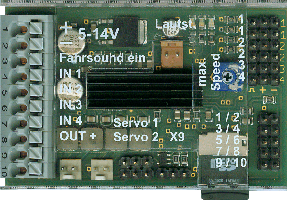
- usm-rc-2.gif (60.11 KiB) Viewed 5769 times
Together with the flexibility of the OpenTX operating system, the new setup had the potential to do all I wanted. It's taken about three months to work out how to integrate it into the model, integrate the sound module with the Armortek motion pack and with the OpenTX RC system and to install a better interface on the transmitter and edit the sound files. I used a Beier EMS-24-G multiswitch, which offers 24 switch selections, although three are taken up with switching the sound module on/off and with volume control.
https://www.beier-electronic.de/modellb ... ems-16.php
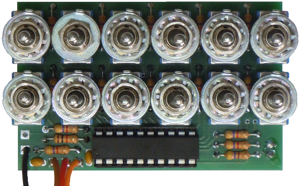
- nms-24-g.png (121.28 KiB) Viewed 5769 times
I found I needed some extra servo sequences to programme functions such as recoil and decided to add a Beier EXM-2 Expansion Module. This supports the programming and control of recoil and allows the turret traverse to be controlled proportionally. I understand Beier have discontinued this module and will shortly be releasing a new sound module with the extra functionality included in a single module. The modules are very small and light, so space is absolutely not an issue.
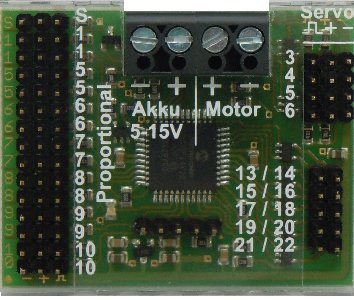
- exm-2.png (230.9 KiB) Viewed 5769 times
Integration
Physical installation The sound module needs to be accessible from outside to give access to the SD card, particularly when you're editing and optimising files. I chose to put it beside the driver and I can reach the SD card through the hatch. It's mounted on a small tray, canted up to give the best angle for the card access.
The Armortek Recoil and Sound Modules are removed. The Beier module requires a 5-14V DC supply. A second Castle Creations CC BEC Pro powered from the redundant 12V Amplifier Module supply feeds 11V 30A to the USM-RC-2.
The final solution is here:
This layout opens up a lot of real estate in the hull, perhaps for a bigger set of speakers.
Installing the EMS-24-G multiswitch has one pitfall - Beier and Fr Sky don't agree on the colour coding of their wires. It took a while to work it out. Once that's sorted, it's simply a question of using a spare proportional channel on the TX to connect the multiswitch, configuring it in OpenTX and making a bracket for the TX. I used the S2 Pot.
It's probably worth doing a bench test. This one doesn't include the EXM-2 extension module, which I added later.
Software Integration
I've covered the transition to OpenTX in previous posts. This bit is about populating the Beier SD card.
The Beier website does have sound files for some of the Armortek Models, particularly German and American. The Panther G files are a good starting point from which to edit your own files. I had to master the freeware sound editor Audacity and be prepared to spend a lot of time extracting the bits I wanted from the archive files, editing them to produce a set of sounds which were seamless. It's not hard but you need to be prepared to spend time to smooth out the sounds and make them sound natural and integrated.
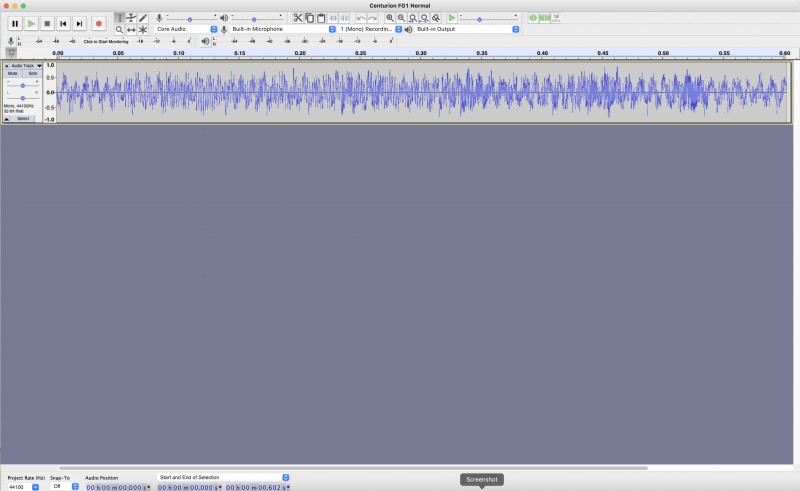
Rather like Companion for OpenTX, Beier offer software to configure the modules. The Sound Teacher includes a very useful simulation which allows you to test the outputs on a PC. With the sound editing software to hand, it's easy to make changes, test them and write them to the SD card. After my system was up and running, I still made some changes when I heard the difference between running on the bench and running on tracks outdoors. Beier offers that flexibility to allow changes to be made on the hoof.
Installing files:
Configuring the gear changes:
Testing in the simulator:
So was it worth it? Like doing anything for the first time, discovering, learning, testing takes a long time. I wish now I'd kept a change log so that next time around, I could avoid the pitfalls. Once you have got a few things sorted, it's all relatively easy and I'd certainly repeat it on another model. So, my conclusions"
- It's only worth doing if you've got access to a large sample of original files
- Be prepared to spend a lot of time editing files and then optimising gain, tempo and pitch to make the various engine sounds seamless
- Result is a much richer and complex set of sounds which are much more realistic. Multiple simultaneous sounds, gear changes, triggering of output sequences such as recoil, barrel smoke, flash all together from one sound. Adding sounds to functions such as turret turn. LEDs such as MGs controlled directly from sound.
- This is a list of the additional functionality in the new system:
- USM-RC-2
- driving and engine sounds for two motors (twenty or so files, engine start (warm/cold), idle, moving off, stopping, 5 gears (up and down, 8 sounds of change and running in gear), acceleration and deceleration in gears, turning sounds
- 30 additional sounds (radio traffic)
- 8 random sounds
(battle sounds, environmental sounds)
- 4 proportional channel inputs
- 2 programmable servo outputs with sequences or positions
- 12 switching outputs (lights - programmable - not used but could use to control the searchlight)
- sound volume controllable via potentiometer and via transmitter
EXM-2
- 6 more proportional channels (10 total with USM-RC-2)
- 10 more switching outputs, controllable brightness between 0-100%
- 2 more programmable servo outputs with sequences or positions
- 1 motor controller with proportional output (5-15V, 8A)