How to 2:
Posted: Tue Dec 23, 2014 8:26 pm
Set up the Benedini TBS5II Sound Board for Encoder control.
Following on from the Futaba 7C Rotary Encoder fit, I thought I would post a simplified explanation of how to set up the sound board to use the rotary encoder.
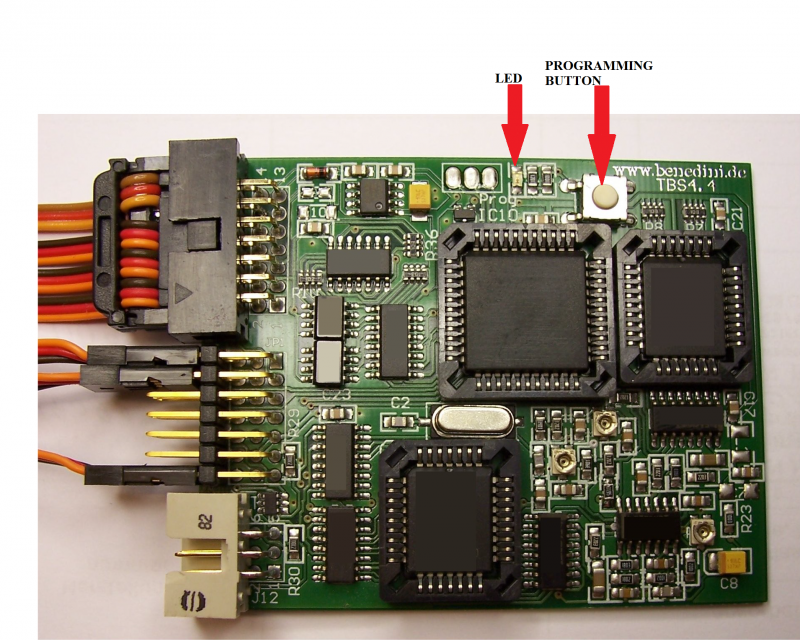
Thomas states that all his boards are shipped in toggle switch mode. You can check that easily by switching the sound board on and watching how many times the LED flashes. If it is 3 times it is in toggle switch mode and needs to be changed. If it is only once then you are already in encoder mode.
To change to encoder mode :
1/ Ensure the sound board control is plugged into the encoder channel on your receiver, in the case of the Futaba 7C, this is channel 6.
2/ Hold the programming button while powering up the board. The LED will flash TWICE
3/ Press the programming button ONCE. The LED will flash ONCE.
4/ Press the programming button ONCE. The LED will flash ONCE.
5/ The LED should start a slow continuous double flash.
6/ You are now in encoder mode! Switch the power off.
7/ If the LED stars a fast continuous flash, you have made an error, try again.
You now need allocate each position on the rotary control to the sounds on the sound board.
1/ With all controls on your transmitter centred, power up your transmitter, model and sound board.
2/ The LED will flash ONCE.
3/ Push the programming button. The LED will flash THREE times.
4/ All the sounds on the sound board will now play. As the sounds play select a position on the rotary control and operate the switch. Wait until the sound is finished before storing the next one.
5/ When you get to the end of the sounds, the LED will start flashing permanently.
6/ Switch the power OFF. When you next power up, you should be able to select each sound by turning the rotary control to each position and operating the switch.
That's it finished. If it doesn't work, just step back, take a deep breath and start again.
Cheers
Mick
Following on from the Futaba 7C Rotary Encoder fit, I thought I would post a simplified explanation of how to set up the sound board to use the rotary encoder.
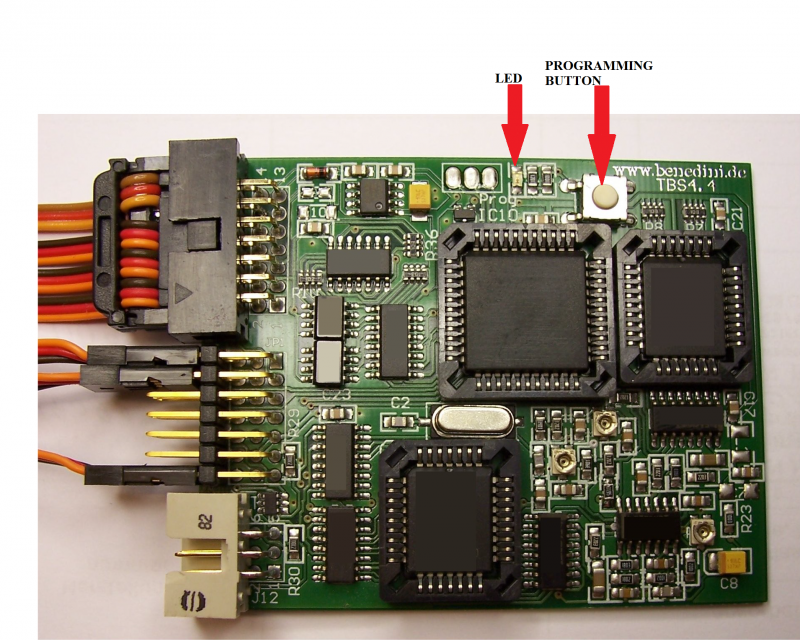
Thomas states that all his boards are shipped in toggle switch mode. You can check that easily by switching the sound board on and watching how many times the LED flashes. If it is 3 times it is in toggle switch mode and needs to be changed. If it is only once then you are already in encoder mode.
To change to encoder mode :
1/ Ensure the sound board control is plugged into the encoder channel on your receiver, in the case of the Futaba 7C, this is channel 6.
2/ Hold the programming button while powering up the board. The LED will flash TWICE
3/ Press the programming button ONCE. The LED will flash ONCE.
4/ Press the programming button ONCE. The LED will flash ONCE.
5/ The LED should start a slow continuous double flash.
6/ You are now in encoder mode! Switch the power off.
7/ If the LED stars a fast continuous flash, you have made an error, try again.
You now need allocate each position on the rotary control to the sounds on the sound board.
1/ With all controls on your transmitter centred, power up your transmitter, model and sound board.
2/ The LED will flash ONCE.
3/ Push the programming button. The LED will flash THREE times.
4/ All the sounds on the sound board will now play. As the sounds play select a position on the rotary control and operate the switch. Wait until the sound is finished before storing the next one.
5/ When you get to the end of the sounds, the LED will start flashing permanently.
6/ Switch the power OFF. When you next power up, you should be able to select each sound by turning the rotary control to each position and operating the switch.
That's it finished. If it doesn't work, just step back, take a deep breath and start again.
Cheers
Mick